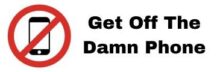In this tutorial we will explain you: how to warm up and increase the daily limit of your sender.
First locate the tool for the campaigns and open it, you should see the dashboard of the tool like this:

Go then in the section “senders”.

Once you are in this section locate the sender you would like to use for warmup.
Once you have located it click on “warm up the daily limit”.

This will open a popup.
Check the options like this

That’s mean the tool will automatically increase the daily limit of the sender of 10 per day until it reaches a daily of 350 / day.