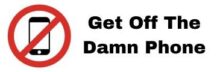In this tutorial we will show you: how to use the API to find domains from a list of names.
First locate in the header of your dashboard the icon with a connector: “API / Webhooks”.

Then once you are redirected to the page click on the section “Use the API”.

To use the API find the section on this screenshot below.

You can now use the API by sending the requested parameters, do not forget to add the key api_key when you are doing your request and the parameters to request the API.