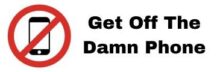In this tutorial we will explain you how to connect your website to the software to install a widget to display social proof notifications.
First open the tool for social proof notifications and then you should see a dashboard like this:

Then click on “create a notification widget”.

This will redirect you on a page to add your website url.
Fill it like this below:

Once you have added your website this will display for you the code to inject on your website and to display the widget.

Copy this code and then install it on your website like a Google analytics code.
Once you have done this click on “configure alerts” this will redirect you to a page to be able to add alerts to your website.
Click then on create a new alert at the top of right of the page.

Make sure to turn ON the notification to display it. If you would like to add more localized messages to your website, just click on add a new message. Messages will be automatically displayed in the language of the browser of your visitors. You can configure the delay between each notification and how you would like to display it on your website. You can also activate the system to do a geolocation of the visitors and display a random city near their city.