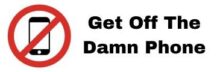In this tutorial we will explain you how to export companies based on country, then filter by industry and size.
Go in the tool to extract companies and you will then see a dashboard like this:

For example we will export all US companies in the industry of accounting between 1-10 employees.
Select in each column the filters, here US, accounting 1-10 employees, like below:

Once you are ready click on the button to generate the report:

Wait some minutes and then download the report in Excel or CSV.

Once the report is available you can download it in CSV or Excel and get all the companies related to your query.