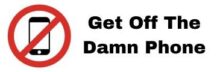Go in the tool to extract local businesses and then you should see a dashboard like this:

Click at the right on the button to create a list:

In this tutorial we will search for Pizzeria in New York.

Once you have created the list click on “search for local businesses”.
At the left of the dashboard configure your search like this:

Click on “search businesses” and the tool will suggest you the local businesses available for the location.
You can save manually inside the list you created each local business or you can automate to save all the pages into your list.

If you go back in the lists section you will be able to download the data such as email and phone and website and address of all businesses related to your search.