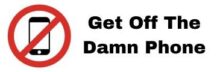In this tutorial we will explain you how to install a widget on your website to ask your visitors to let a review about your business on Google or Facebook pages.
First open the tool to install the widget on your website, you should see a dashboard like this:

Click on the button at the middle of the page to add a project.

A popup will be opened, then you have to fill all the information related to your business such as your Google page, Facebook page and you can also translate the widget to display the texts in a specific language.

Once you have saved the project you will see a dashboard like this:

Click on “install on my website” to get the code to install.

Copy the javascript code and install it on any page where you would like to display the widget. The code should be installed like a Google analytics code.