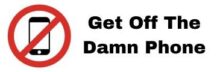In this tutorial we will explain you how to extract employees with their emails from a list of domains.
First go in the tool to enrich a list of domains.
You can find it on the dashboard in the section to enrich contacts, once you are in the tool you should see a dashboard like this:

Input the name of your list like this:

Select from the dropdown if you would like to get all the contacts inside the companies or specific contacts:

Once you have added your list name and configured the filter you need to upload a list of domains.
For example we will put those 2 domains:

Click then on the big button at the middle of the page to start the extraction.
The tool will create a task and you will have to wait a bit to get the file ready to download.
Once the file is ready you can download it in CSV or Excel.

You will get all the employees related to the domains and you can now prospect them to sell your services to them.