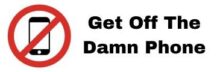In this tutorial we will explain you: how to send a test message to test my template.
First locate the tool for the campaigns and open it, you should see the dashboard of the tool like this:

Then go in the section “templates”.

Locate the button “send a test message” and click on it.

Add the email where you would like to send the test message then click on send and you should get by email the test message.