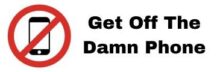In this tutorial we will explain you: how to see the calendar for a sender and emails scheduled to send in the future.
First locate the tool for the campaigns and open it, you should see the dashboard of the tool like this:

Click on the tab “sending calendar”.

Then this will open a page and you will see a calendar per sender, that’s mean the emails scheduled to send per day for a specific sender.