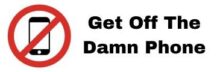In this tutorial we will explain you: how to create a template to send emails
First locate the tool for the campaigns and open it, you should see the dashboard of the tool like this:

Then in the header tab, click on the section “templates”.

Then click on “create a new template”.

This will open a popup and you will be able to write the subject and content that will be used while sending emails.
At the left you can write the subject, and the content and you can also select the macros you would like to display inside your template.

At the right you can select the language of the template and assign it to users, you can also use some smart macros to display some dates inside the template.
In the header menu of the popup you can also access to recommended templates for newsletter but also templates for cold emails.

Once you have finished to write your template you can save it and do a test message to see if everything is working fine.