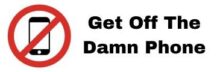In this tutorial we will show you how to connect the software to your CRM and send events between our software and other software.
This tutorial will help you to send events from your campaigns such as opened, clicked, replied etc via the tool to other software by using webhook.
First locate in the header of your dashboard the icon with a connector: “API / Webhooks”.

Then you can find the section to send all events related to the leads collected.
Add your Zapier url to trigger once we extract leads and to send information related to all the leads.