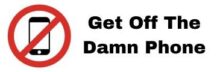In this tutorial we will explain you how to download each day the latest domains registered on internet into a CSV or Excel file.
First locate the tool to download latest registered domains and open it, you should see a dashboard displayed like this:

Once you are on this page you can now download each day the latest domains registered from Internet.
You just have to click on download for each line and select which format you would like to export the data such as CSV or Excel file.

Click on download and then you are ready to open the data and prospect the new companies.