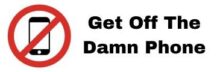In this tutorial we will explain you how to install the widget on your website in order to display social proof notifications.
First you need to open the tool for social proof notifications, once you have opened it you should see a dashboard like this:

Click on the section “pixel install” to get the javascript code related to your website.

This will open the page to get the javascript code to install.
Then copy the javascript code to install in the box displayed on the page. You have to install the javascript code like a Google analytics code on your website.

Make sure to have at least one notification activated to be able to see the widget loading on your website.