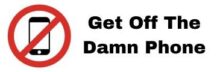Effective sales and marketing efforts begin with a targeted prospect list. This tool is crucial for understanding and reaching the right people who are likely to convert into paying customers. Here’s a step-by-step guide on how to build a prospect list that fuels successful sales.
Table of Contents
1. Define your Ideal Customer Profile (ICP)
The first step in creating a high-quality prospect list is to define your Ideal Customer Profile. Your ICP is a description of the company or individual who gets the most value out of your product and, in turn, provides high value to your business. Here’s how to define your ICP:
Determine Your Most Valuable Clients
Analyze your existing customer base and pick out the top performers. These are customers who generate substantial revenue, have a high level of engagement with your product or service, and are generally more satisfied.
Ask Them Questions
Connect with these customers and interview them. Ask them about their motivations for choosing your product, their goals, challenges, and the key features they value in your product. This firsthand knowledge can provide you with the insights you need to shape your ICP.
Identify Common Traits and Patterns
Analyze the responses from these customer interviews, looking for trends and commonalities. These similarities could be in the form of shared challenges, similar industry types, common roles or job titles, company size, and more.
Record and Outline Your Ideal Customer Profile
Based on your findings, document your Ideal Customer Profile. This profile should be comprehensive, covering demographic information, firmographic details (for B2B), psychographic traits, and behavioral characteristics.
2. Find Prospects
Once you have a clear picture of your ICP, it’s time to start finding prospects that match this profile.
Use LinkedIn
LinkedIn is a treasure trove for prospecting. You can use LinkedIn’s advanced search functionality to find prospects that align with your ICP. Filters such as location, industry, and job title can help you find the right people.
Additionally, LinkedIn Sales Navigator can be a valuable tool. It offers even more detailed search capabilities and provides insights to understand your prospects better.
Basic LinkedIn Search
Start by using the search bar at the top of the LinkedIn homepage. You can type in specific keywords related to your ideal customer profile, such as job titles, industries, or specific skills.
After entering a keyword, a drop-down menu will appear offering several options for refining your search. Here are some useful filters you can apply:
- People: This allows you to focus on individual users.
- Jobs: If your prospects are companies hiring for certain roles, this might be useful.
- Content: This allows you to find posts or articles related to your keywords, which can offer insights into who is engaging with relevant topics.
- Companies: This filter allows you to find businesses in specific industries.
Advanced Search
LinkedIn also offers advanced search options. You can find these by clicking on the ‘All Filters’ button, which appears once you’ve initiated a basic search.
This will open a window where you can apply various filters such as:
- Connections: You can search among your first-degree connections, second-degree connections, or third and everyone else. First-degree connections are people you’re directly connected with, second-degree connections are connected to your first-degree connections, and so on.
- Locations: Use this to target prospects in specific regions, countries, or cities.
- Current Companies: If you’re looking for prospects within specific companies, you can enter those company names here.
- Past Companies: This can be useful if you’re targeting individuals who have experience in certain companies.
- Industries: If your ICP includes specific industries, you can choose those from this list.
- Schools: This filter is especially useful if you’re looking for alumni from particular institutions.

Take Advantage of Technographics
Technographics is a crucial, yet often overlooked piece of the prospecting puzzle. It refers to data insights about a company’s technological stack – the hardware, software, online platforms, and technologies that the company uses to operate and achieve its goals. Leveraging technographics can sharpen your prospecting and improve the quality of your prospect list. Here’s how to do it:
Understand the Importance of Technographics
Technographic data can offer invaluable insights into your prospects’ operations and their needs. By understanding the technologies they are using, you can tailor your approach, aligning your product or service as a solution that integrates with or enhances their existing technology stack.
For example, if your company sells a software solution that integrates well with a particular CRM, knowing that a prospect uses that CRM would make them a high-quality lead.
How to Gather Technographic Data
Several services and platforms can help you gather technographic data. Tools like BuiltWith and Datanyze allow you to see what technologies are being used by specific companies. They can provide information on everything from the CRM or marketing automation platform a company uses to their web hosting service.
Simply enter a company’s website into one of these tools, and you’ll get a detailed list of their tech stack.
Here are the steps to use BuiltWith:
- Visit the BuiltWith website: Start by going to www.builtwith.com.
- Enter the Website URL: On the BuiltWith homepage, there’s a search bar. Input the URL of the company you’re interested in and click on ‘Lookup’.

3) Analyze the Results: BuiltWith will then generate a comprehensive report of all the technologies used on that website. The results are organized into various categories such as ‘Analytics and Tracking’, ‘Frameworks’, ‘Content Delivery Network’, and more.
By clicking on each category, you can see specific tools or services the website is using. For example, under ‘Analytics and Tracking’, you might see tools like Google Analytics or Hotjar. Under ‘Frameworks’, you might find Bootstrap or jQuery.

4) Export the Data: If you have a BuiltWith Pro account, you can export the technology profile data into a CSV or Excel file. This could be useful if you want to analyze the data further or combine it with other research.
You can also drill down on a particular software solution that is being used to generate a list of other sites using the same software.

Leveraging Technographics for Prospecting
Once you’ve gathered technographic data, utilize these insights to refine your prospect list. Look for prospects that use technologies compatible with your offerings. Remember to consider the size of the company and the scale of their technology use.
Technographic data can also be used to personalize your outreach. By referencing the technologies a prospect uses, you can illustrate how your product or service will fit into and enhance their existing infrastructure.
Moreover, by staying aware of trends in technology adoption within your target industry, you can anticipate needs and present your solutions proactively.
Get The Email Addresses From The List Of Domains
Once you have constructed your list with Builtwith, Domain Search Email Finder can be utilized to discover email addresses associated with the companies on your list.
You only need to input the URL of a company, and Domain Search will promptly display all email addresses related to individuals employed there.


3. Finalize Your Prospect List
After identifying your prospects, it’s time to finalize the list. Prioritize prospects that best match your ICP and show potential for high engagement or value. Remove prospects that don’t align or show little promise.
Remember, quality trumps quantity. It’s better to have a smaller, highly targeted list than a large, generic one. Your focus should be on prospects who are most likely to convert and offer substantial value to your business.
Once you’ve finalized your prospect list, you’re ready to move on to the next phase: outreach. With a well-researched and carefully compiled prospect list, your sales and marketing efforts will be more targeted, effective, and rewarding.