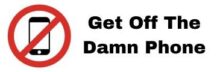Email personalization is a powerful marketing strategy that involves tailoring emails to each recipient’s characteristics, behavior, and interests. By making each email feel personal and relevant, businesses can forge stronger connections with their customers and ultimately, drive better results from their email campaigns.
Table of Contents
The Advantages of Personalizing Emails
The benefits of email personalization are vast and varied. For starters, personalized emails are more likely to catch the recipient’s attention and create a sense of connection and relevance. This connection can lead to several key improvements:
Boosting Email Open Rates
A personalized email subject line can significantly increase your email’s open rate. After all, an email that speaks directly to the recipient’s interests or needs is far more likely to be opened than a generic one.
Increasing Email Response Rates
Similarly, email personalization can lead to higher response rates. When the email content is tailored to the recipient’s situation or interests, they’re more likely to engage with the message and take the desired action, whether that’s responding to a survey, making a purchase, or following a call-to-action.
Enhancing Revenue through Email Campaigns
Personalized emails can lead to higher conversion rates and, in turn, more revenue. By delivering a tailored message that speaks directly to the recipient’s needs, interests, or pain points, you’re more likely to convince them to take the next step in their customer journey.
Preliminary Steps to Take
Before you dive into email personalization, there are some preliminary steps to consider:
Understanding Your Prospects
The first step to effective email personalization is to understand your prospects. You need to know their interests, behaviors, and pain points to tailor your emails effectively.
Augmenting Your Data
The more data you have about your prospects, the better you can personalize your emails. Use every opportunity to gather more information about your prospects. This can include website behavior, purchase history, demographic information, and more.
Eight Techniques to Customize Your Upcoming Email
With these preliminary steps in mind, let’s delve into eight techniques to customize your upcoming email:
Tailoring the Email Subject Line
The subject line is the first thing your recipient sees, so make it count. Try including the recipient’s name, mentioning a recent event, or referencing a shared interest.
Acknowledging Their Accomplishments
People love to be recognized for their work. If you can congratulate a prospect on a recent accomplishment, it can go a long way in building rapport.
Celebrating Their Recent Successes
Similar to acknowledging their accomplishments, celebrating your recipient’s recent successes can create a positive connection. Keep an eye out for any recent success stories you can reference in your emails.
Referencing a Shared Connection
If you and your recipient have a mutual connection, be sure to mention it. This can create a sense of trust and familiarity.
Demonstrating Interest in Their Personal Interests
People appreciate when others take an interest in their passions. If you know your recipient has a particular hobby or interest, try to incorporate it into your email.
Addressing Their Challenges and Aspirations
Show your prospects that you understand their struggles and ambitions. This not only demonstrates empathy but also positions your product or service as a potential solution to their needs.
Leveraging Image Personalization
Images can greatly increase engagement in your emails. With GetOffTheDamnPhone you can personalize images automatically. Each image will pull the prospects name from your spreadsheet and display their name on the image. See below:
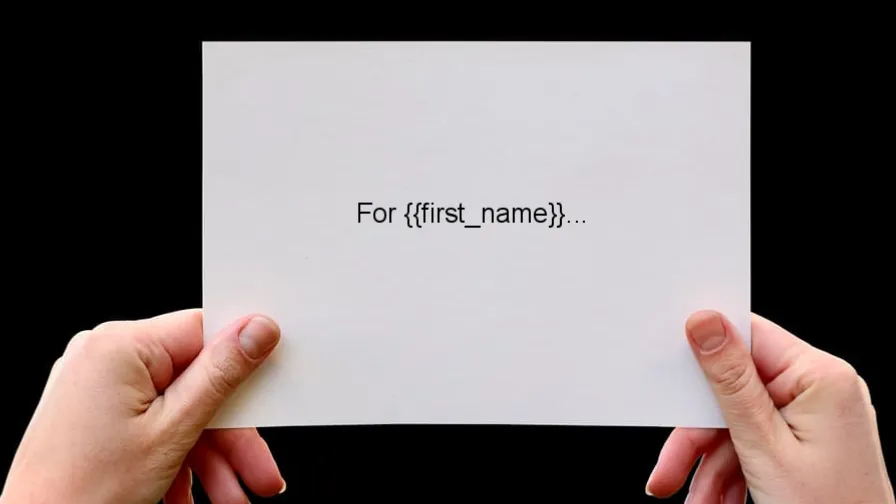
You can access the Image Personalization Tool inside “Campaigns” then clicking on “Templates” and then “Image Personalization Tool”
See below:
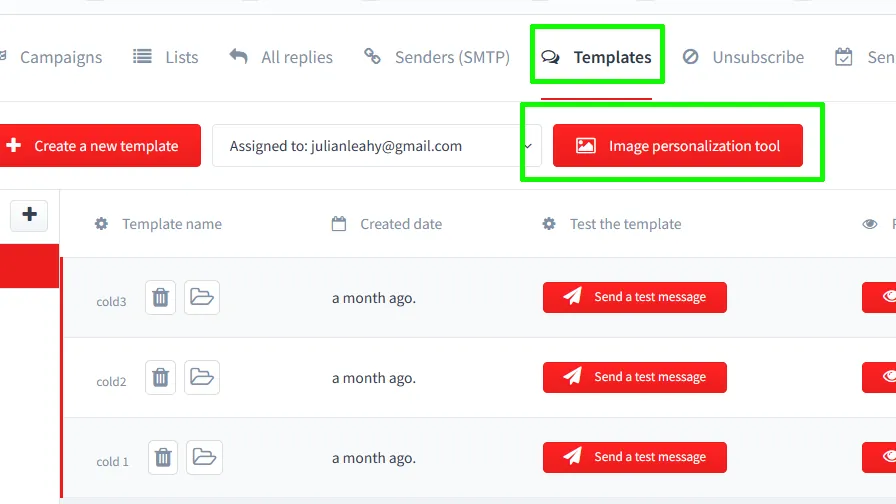
Streamlining Personalization with Automation
Manually personalizing a large batch of emails can be quite labor-intensive and might not be the most efficient use of your resources.
For distinct groups and individuals, you need to offer a personalized touch while carrying out email campaigns. Fortunately, there’s a way to automate this process using a tool such as GetOffTheDamnPhone Campaigns.
GetOffTheDamnPhone Campaigns enables you to implement personalization across numerous emails by embedding personalization tags in your email text. These tags automatically update according to the information you’ve collected on your prospects, ensuring a uniquely personalized email for each recipient.
Here’s a step-by-step guide on how to go about it:
Head over to GetOffTheDamnPhone click the Send Emails button.
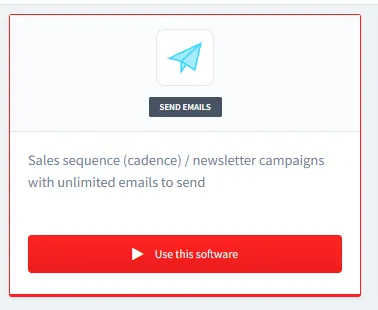
- Click Senders (SMTP)
- Then Connect SMTP Sender
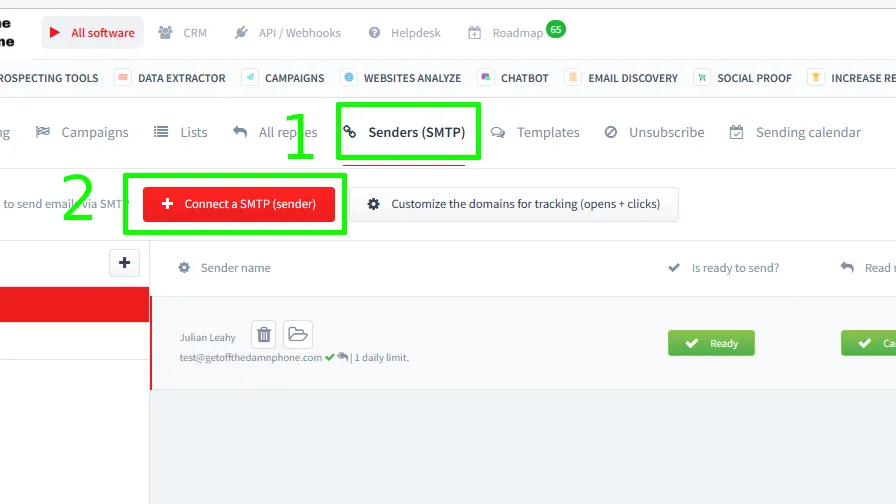
Once you have connected your email account:
- Click Campaigns
- Click Create Campaign
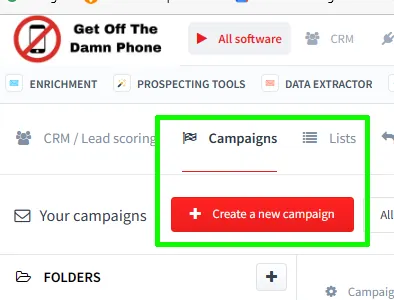
Click “Instant Campaign” if you want to create a “once off “campaign that sends a single message without any followup emails.
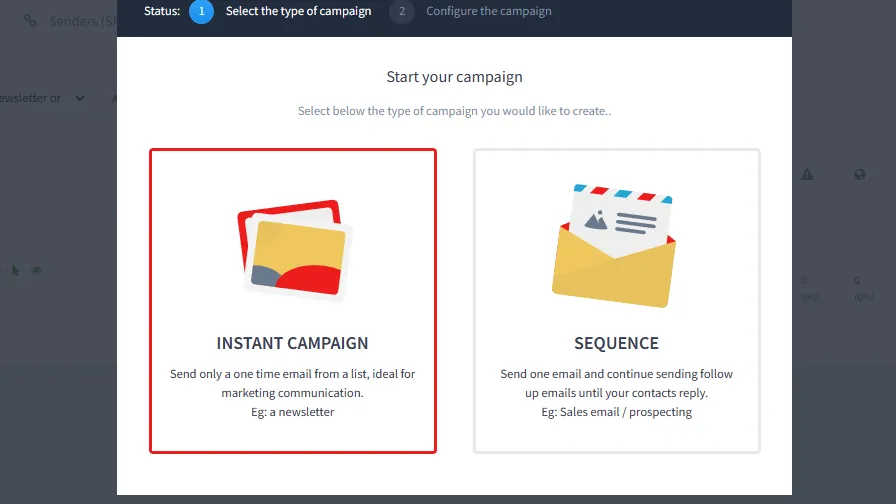
Click “Edit Template” to create a new template or edit an existing one.
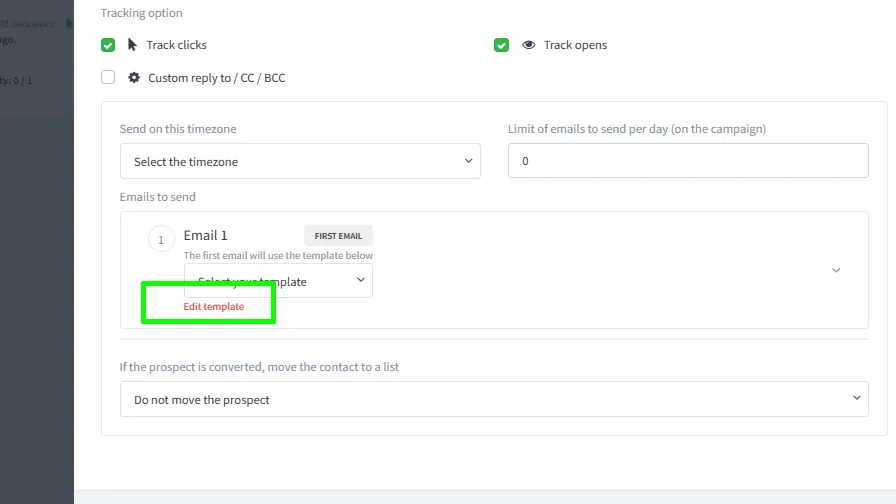
Add your email content.
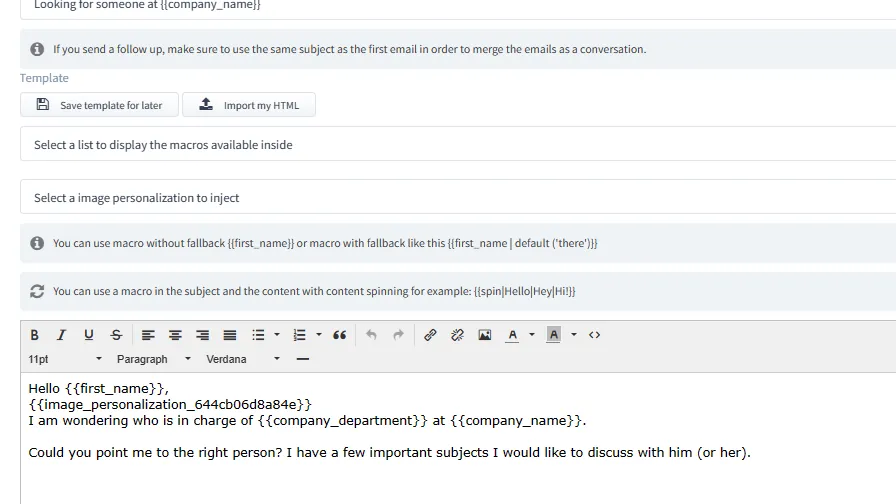
The macros will pull the relevant personalized information from your spreadsheet automatically.
You can use any of the available macros:
{{email}}{{company_domain}}{{first_name}}{{last_name}}{{job_title}}{{city}}{{phone}}{{company_name}}{{company_size}}{{company_industry}}{{company_type}}{{company_phone}}{{company_website}}{{linkedin_url}}{{other_email}}{{company_address}}{{country}}
Or even time based macros;
{{generate_date_day_text}}The current day in text, E.g: Monday{{generate_date_day_number}}The current day in number, E.g: 30{{generate_date_month}}The current month in text, E.g: September{{generate_date_year}}The current year in number, E.g: 2024
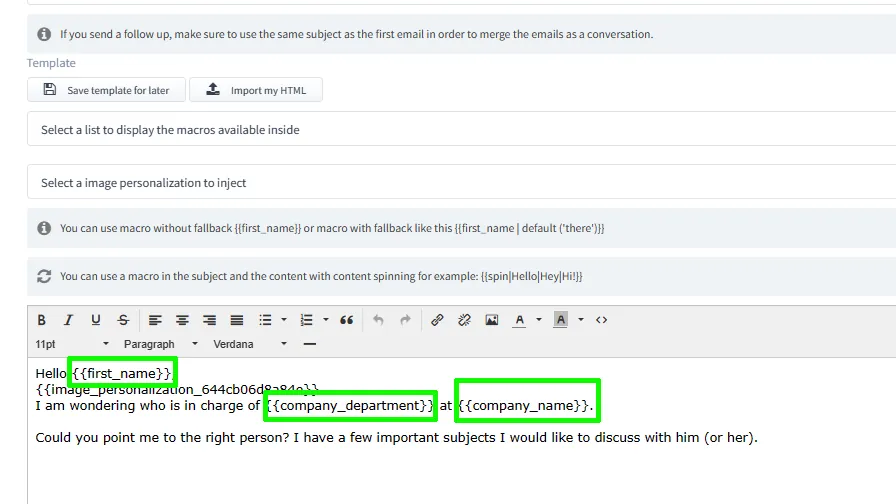
Maximize Revenue Through Email Personalization in Your Campaigns
In conclusion, email personalization is a potent tool for improving your email marketing performance. By understanding your prospects, gathering and leveraging data, and applying personalization techniques, you can make each email more relevant, engaging, and effective. And as a result, you can drive more opens, responses, and conversions — maximizing the revenue from your email campaigns.