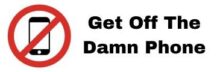Navigating through the choppy waters of email marketing, marketers are haunted by terms such as spam filters, blocklists, sender reputation, and trigger words. These are all crucial elements affecting your email deliverability. However, one often ignored factor is the email file size. The size of your email significantly determines whether your message sails smoothly to the inbox or capsizes before reaching its destination.
Various online resources provide differing recommendations on the maximum permissible email file size to ensure optimal deliverability. We decided to put these theories to the test to arrive at the ‘ideal’ weight for your email.
Table of Contents
The Line Between File Size and Deliverability
The data around the correlation between email file size and deliverability is varied. According to some reports, for example, Mailjet suggests keeping the total email file size below 100KB, while Infotrack that anything up to a whopping 10MB is ok! Hmm, I am not so sure about that!
To put these figures to the test, we constructed text-only, HTML emails in an array of sizes, ranging from 25-850KB. Using a spam reporting tool, which tests against 23 prevalent spam filters, we discovered that sending an email with a file size between 15KB-100KB is your safest bet. These emails seamlessly sailed past all our spam filters!
However, turbulence started appearing once the email file size exceeded 100KB. All emails between 110KB to 850KB got ensnared in multiple spam filters. Strikingly, once the file size surpassed 110KB, the number of spam filters trapping each email remained constant. So, an email of 135KB was caught in the same seven spam filters as an email of 850KB.
A detailed analysis of failed spam filters due to email file size was carried out, revealing identical results to those performed by EmailOnAcid. The consensus was that an email file size of 110KB would successfully reach the inbox when sending to Gmail, Yahoo!, AOL, or Outlook. So, it’s prudent to keep your emails under the 110KB threshold.
What Happened To Deliverability When We Sent Attachments?
Email Service Provider | Pass/Fail |
| AOL | PASS |
| Apple Mail 5 | FAIL |
| Apple Mail 6 | FAIL |
| Apple Mail 7 | FAIL |
| Barracuda | PASS |
| Cloudmark | PASS |
| DKIM | PASS |
| Fastmail | PASS |
| Gmail | PASS |
| GMX | PASS |
| Google Apps | FAIL |
| Hushmail | PASS |
| Iron Port | FAIL |
| Mail.com | FAIL |
| Outlook 2003 | PASS |
| Outlook 2007 | FAIL |
| Outlook 2010 | FAIL |
| Outlook.com | PASS |
| Spam Assassin | PASS |
| SPF | PASS |
| Symantec Cloud | PASS |
| Symantec Messaging Brightmail) | FAIL |
| Yahoo | PASS |
| Gateway (formerly Show Cetalla | PASS |
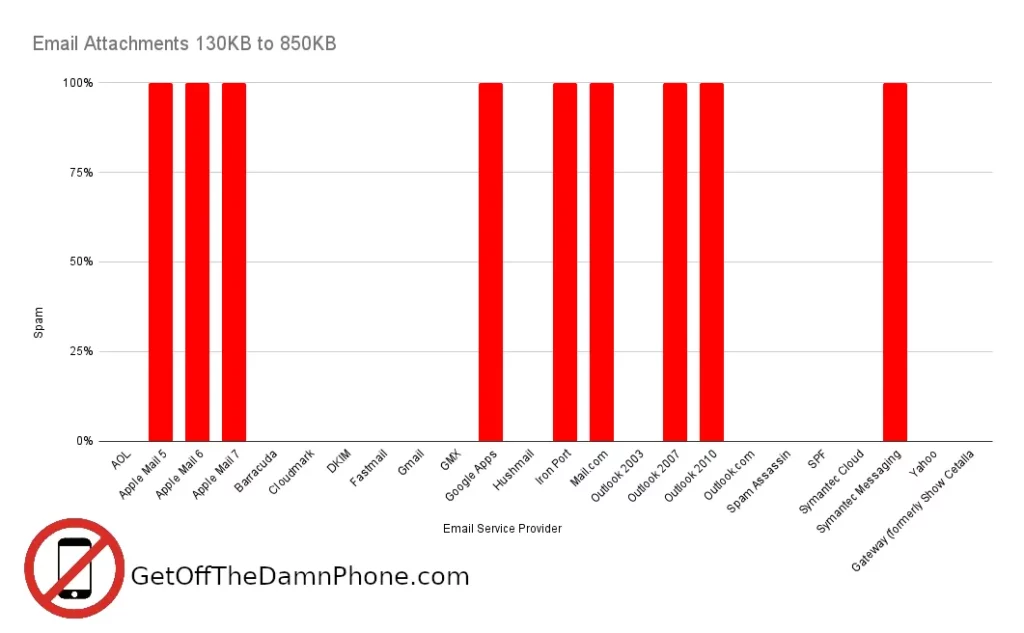
Image Size Vs. Email Size
We also investigated another lingering question: “Does the size (KB) of images impact deliverability the same way the overall email file size does?” Various resources suggested that images over 20KB could be flagged as spam, while others proposed a safer limit of under 50KB.
In our experiment, we created four emails containing images of varying sizes from 12 to 897KB and examined their impact on deliverability. Our findings demonstrated that image file size doesn’t influence deliverability. However, you should be more wary of the overall size of the email.
Despite this, it’s worth noting that emails composed of overly large images and scant textual content may alert spam filters. This is because spammers often hide their content in large images, which filter programs cannot ‘read’. Adhering to a 60/40 text to image ratio should help avoid such deliverability pitfalls.
The Perils of Email Clipping and Load Time
Beyond deliverability issues, large emails can also affect the appearance of your message. For instance, the Gmail app for iOS often ‘clips’ large emails, cutting off part of the content and appending a ‘Download entire message’ button. A similar issue arises on Gmail for Android. This could potentially obscure the key content or call-to-action in your email, which ultimately hampers the success of your campaign.
Furthermore, larger emails take longer to load. Slow-loading emails are more likely to be deleted, while small, swift emails capture attention quickly. This becomes particularly crucial given that the larger the email file size, the slower it loads on mobile devices compared to web or desktop interfaces.
The Safe Passage: Keeping Email Size in Check
If you find your email file size crossing the 100KB mark or dangerously approaching it, you can employ several strategies to shed some bytes:
- Eliminate unnecessary spaces, returns, or comments.
- Remove redundant or nonessential styles.
- Create a landing page, so you don’t have to cram all your text and images into a single email.
Staying Ahead of Deliverability Issues
Your carefully crafted email serves no purpose if it doesn’t reach the inbox. Using spam testing software, you can ensure your emails aren’t ensnared in spam filters.
We welcome your comments about your experiences with email file size and deliverability. If you’ve conducted tests or discovered workarounds, feel free to share your insights.