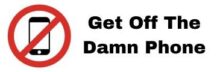Content repurposing is an absolute necessity, yet it requires either a dedicated team or a significant time-saving solution through automation. Without these essential resources, successful execution becomes a formidable challenge. Indeed, without a proficient team or automated tools, achieving success in the online sphere becomes an arduous task.
The Core Workflow
The heart of this automated system lies in the following steps:
1. YouTube Live Stream Interview
Initiate the process with a YouTube live stream interview. This serves as the foundational content piece from which all other forms will be derived.
2. Utilizing Google Colab and Repositories
Google Colab, a free cloud-based platform, is employed to execute the automation script. The repositories, youtube-to-anchorfm and yt-dlp, are essential tools used in this process.
YouTube-to-Anchor.fm: A Game-Changing Integration
The integration of Google Colab and the YouTube-to-Anchor.fm repository marks a significant leap forward in content distribution efficiency. This powerful combination allows for the seamless upload of audio files from YouTube videos directly to your Anchor.fm account. The implications of this integration are far-reaching, offering a wealth of benefits for content creators looking to expand their reach.
This integration, however, automates the process, saving creators a substantial amount of time. With just a few simple commands, the entire upload process is streamlined, allowing creators to focus on other crucial aspects of content production.
FREE Spotify For podcasters AKA Anchor.fm: A Hub for Content Syndication
Other than being FREE, one of the key advantages of using Anchor.fm as a podcasting platform is its built-in syndication capabilities. Anchor.fm automatically distributes content to major podcasting platforms like Spotify, Apple Podcasts, Google Podcasts, and more. This means that once the audio file is uploaded, it effortlessly reaches a vast audience without additional manual intervention.
YT-DLP: Quick, Easy & Enhanced YouTube Downloading
- Download a youtube video in any quality
- Download subtitles
- Download audio
- split by chapter
3. Vertical Background Image and ffmpeg
Next you use the free Canva service to create a vertical png image which will be the underlay. It needs to be in 1080×1920 vertical format.
A vertical background image is uploaded, and the ffmpeg tool is employed to transform the content into a vertical style social media video. This ensures compatibility and engagement on mobile devices.
Check out the template
4. Ai-Generated Chapters
Leveraging YouTube’s native feature for generating chapters, the content is divided into segments. These chapters serve to enhance viewer engagement by providing clear navigation points within the video.
If you want to speed it up use the free trial on chapterme.co
5. Script Execution in Google Colab
With the provided Python script, timestamps and chapter titles are processed. This script automatically generates clips based on defined intervals and incorporates chapter titles.
# Python Script
# ...6. AI-Generated Subtitles
Automated AI-generated subtitles are embedded into each clip, enhancing accessibility and user experience.
I use
https://github.com/m1guelpf/auto-subtitle.git
This repository uses ffmpeg and OpenAI’s Whisper to automatically generate and overlay subtitles on any video.
7. Uploading and Scheduling
Next I run this in Collab to automatically put the completed clips in a Google Drive folder.
The final step involves uploading the repurposed content to designated folders. A designated collaborator, in this case a Fiverr specialist, takes charge of scheduling the content for posting across various social media platforms.
Maximizing Efficiency and Impact
By automating the content repurposing process, creators can significantly increase their reach and impact with minimal time and effort. This streamlined approach not only ensures consistent output but also allows for a broader audience base.
Benefits:
Time Efficiency: Automation drastically reduces the time spent on manual content repurposing tasks.
Consistency: The process ensures a uniform style and format across all repurposed content pieces.
Wider Reach: Content is tailored for various platforms, maximizing audience engagement.
Accessibility: AI-generated subtitles enhance inclusivity and accessibility for diverse audiences.
Cost-Effectiveness: Automating tasks reduces the need for additional human resources.
Conclusion
The integration of automation tools and techniques in content repurposing is revolutionizing the way creators engage with their audiences. By implementing this streamlined process, creators can focus on what they do best – producing high-quality, original content – while still maintaining a strong presence across multiple platforms.
Embrace the power of automation and unlock new levels of efficiency and impact in your content creation journey!