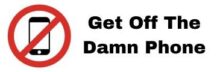Table of Contents
Let’s Cut Straight To The Results

The Method
Step 1) Create a Linktree account and add your offers

Sign up for a Linktree account: Visit the Linktree website (linktr.ee) and sign up for a new account using your email address or any available social media accounts.
Customize your Linktree profile: After creating an account, you’ll be prompted to set up your profile. Add a profile picture, a catchy username, and a short bio that reflects your brand or the offers you’re promoting.
Add your offers as links: In your Linktree dashboard, click on the “+Add New Link” button. Provide a title for your offer and paste the corresponding URL in the designated field. You can add multiple links by repeating this step.
Customize your Linktree appearance: Linktree allows you to customize the appearance of your profile to align with your branding. You can select from various color schemes, font styles, and background images. Experiment with different options until you’re satisfied with the look.
Organize your links: You have the option to rearrange the order of your links in the Linktree dashboard. This enables you to prioritize certain offers or place them in a strategic sequence.
Enable Linktree on your TikTok bio: Once you’ve set up and customized your Linktree profile, copy the provided Linktree URL. Open your TikTok app and go to your profile. Tap on the “Edit profile” button, then paste your Linktree URL in the designated website field.
Promote your offers on TikTok: Now that your Linktree account is linked to your TikTok bio, you can start promoting your offers. In your TikTok videos, mention that the link to your offers can be found in your bio and encourage viewers to click on it for more information.
Step 2) Create high-quality videos that are engaging and informative
- Masterful Tutorials: Teach with flair by demonstrating how to use your product or service in a quick and easy tutorial.
@ashmagic SMOKE MAGIC TRICK TUTORIAL😱 did i miss anything??
♬ original sound - Ash Magic🇦🇺
- Trendy TikTok Challenges: Participate in existing challenges that are circulating on the platform to ride the wave of popularity.
@lapresatwins Logic Challenge 🧠 😂 #challenge #family #familythings ♬ TQG - KAROL G & Shakira
Other Ideas For Catchy Tiktok Videos
Delectable Recipes: Share your culinary skills by showcasing a recipe, even if your brand isn’t food-related.
Viral Hack Trials: Jump on viral trends and test out popular hacks, providing honest reviews and reactions.
Collaborative Magic: Join forces with influencers, superfans, or complementary businesses to expand your reach.
Lip Sync Extravaganza: Show off your lip-syncing skills by mouthing along to catchy songs or iconic movie dialogues.
Wacky Machines: Create a mesmerizing Rube-Goldberg machine or an eccentric contraption that captivates viewers.
Branded Hashtag Challenges: Design your own challenge using a branded hashtag to engage TikTok users.
Fast-Motion Mastery: Showcase your process, whether it’s painting, crafting, or creating, in fast-motion to create a captivating effect.
Livestream Excitement: Engage your audience by hosting a livestream for product launches, Q&A sessions, or special guest interviews.
Duet and Stitch: Collaborate with other TikTok creators by duetting or stitching their videos, adding your own twist.
Comedy Central: Utilize TikTok’s short and fast-paced format to create humorous skits that surprise and entertain.
Enlightening Fun Facts: Share interesting and fun facts about your brand, industry, or current events.
Sneak Peeks Behind-the-Scenes: Offer a glimpse into your office, production process, or team meetings, allowing viewers to connect with your brand.
Life Hacks Unveiled: Reveal surprising tips and tricks that make life easier or more enjoyable.
Green Screen Magic: Take advantage of TikTok’s green screen feature to create eye-catching videos with dynamic backgrounds.
Scientific Shenanigans: Conduct intriguing science experiments that leave viewers fascinated by the unexpected outcomes.
Transformative Makeovers: Provide makeovers, whether it’s personal style, home decor, or DIY projects, to inspire and engage.
Serene Visuals: Mesmerize your followers with soothing and satisfying visual content that provides a moment of relaxation.
Energizing Workouts: Demonstrate workout routines or specific exercises that TikTok fitness enthusiasts can try, adapting it to fit your brand’s tone.
Filter Fun: Explore TikTok’s latest filters and AR effects, incorporating them into your creative content.
Embrace the Weird: Embody the spirit of TikTok by embracing absurdity and indulging in playful weirdness.
“Get Ready with Me” Moments: Share your daily routines or take viewers through your preparations for a specific occasion.
Fun Competitions: Create brackets or polls that spark friendly debates, allowing viewers to weigh in on quirky topics.
Engage with Q&A Sessions: Encourage users to ask you anything and respond to their questions through future videos or live streams.
Timely Reactions: Discuss current events, holidays, or celebrity gossip, sharing your opinions and reactions with your audience.
Step 3) Use a clear and concise call to action to encourage people to visit the link in the bio.
Tell your viewers what you want them to do, such as “Visit the link in the bio to learn more” or “Click the link in the bio to get your free gift.”
Step 4) Run paid ads to promote your account
TikTok Ad Step 1: Create a TikTok Ads Account
Visit the TikTok Ads Manager website (ads.tiktok.com) and create an account using your business email or log in if you already have an account.
TikTok Ad Step 2: Set Up your Ad Campaign
Click on the “Campaigns” tab in the Ads Manager and select “Create” to start setting up your ad campaign. Choose your campaign objective, which can be anything from brand awareness to app installations or website conversions.

TikTok Ad Step 3: Define your Target Audience
Specify your target audience based on demographics, interests, location, and other relevant criteria. TikTok provides detailed targeting options to help you reach the right audience for your ads.
TikTok Ad Step 4: Set your Ad Budget and Schedule.
Determine your daily or lifetime budget for the campaign. You can choose either a standard budget or an accelerated budget, depending on how quickly you want to spend your allocated budget. Set the start and end dates for your campaign or keep it running continuously.
TikTok Ad Step 5: Select Ad Placements
Choose where you want your ads to appear on TikTok. You can select automatic placements, which allow TikTok to optimize your ad placement across different ad formats and placements. Alternatively, you can manually choose specific placements, such as the TikTok feed, TikTok For You page, or TikTok Stories.
TikTok Ad Step 6: Create your Ad Group
Under the campaign, create an ad group. Set your bid strategy, which can be cost per impression (CPM) or cost per click (CPC). Define the maximum amount you’re willing to bid for each impression or click.
TikTok Ad Step 7: Design your Ad Creative
Create compelling ad creative that captures the attention of TikTok users. You can choose from various ad formats, including in-feed ads, brand takeovers, hashtag challenges, branded effects, and more. Follow the guidelines provided by TikTok to ensure your ads meet the platform’s specifications.
TikTok Ad Step 8: Add Tracking and Conversion Events (Optional)
If you want to track the performance of your ads and measure conversions, set up tracking and add relevant conversion events using the TikTok Pixel. This step is optional but recommended for tracking the effectiveness of your campaigns.
TikTok Ad Step 9: Review and Launch your Campaign
Double-check all the details of your campaign, including budget, targeting, ad creative, and settings. Once you’re satisfied with everything, click on the “Launch” button to activate your campaign.
TikTok Ad Step 10: Monitor and Optimize your Ads
Keep a close eye on the performance of your ads through the TikTok Ads Manager. Monitor key metrics like impressions, clicks, conversions, and return on ad spend (ROAS). Use this data to make informed decisions and optimize your ads for better results. Adjust your targeting, bidding, and creative elements as needed to improve performance.

Did It Work? TikTok Ads Case Study Reveals ROAS of 6.4 and Over $90k in Revenue!
I’m thrilled to share with you the incredible opportunity to see this implemented via TikTok ad campaign executed by an official TikTok partner. Being granted behind-the-scenes access allowed me to witness firsthand the implementation of these strategies and tactics in a TikTok campaign for a custom jewelry brand.
Throughout this unique experience, I gained valuable insights into the intricacies of running a TikTok ad campaign, from the initial planning stages to the execution and optimization of ad creatives. Honestly it blew mind and gave me a much deeper understanding of how TikTok can be harnessed as a powerful marketing tool to drive remarkable growth and success for businesses.
I can’t wait to conduct a new campaign for a completely different type of business, so stay tuned for that.
This experience allowed me to immerse myself in the inner workings of a TikTok ad campaign, executed by our agency, a trusted TikTok partner. It provided me with invaluable knowledge and inspiration that will empower me to harness the full potential of TikTok Ads in my future marketing endeavors. I am excited to take what I’ve learned and apply it to drive success in my own campaigns on TikTok.
Are You Ready? Let’s Go
Caution! Check And Your Pixel Set Up BEFORE You Launch Ads!
Before diving into the campaign, we encountered a common issue with TikTok Pixel. It was not capturing all the required data accurately on the client’s website. To address this, we set up a direct integration between TikTok Pixel, Linktree and Shopify, ensuring the proper functioning of the pixel. You can also skip out Linktree in which case you need to have your Tiktok pixel correctly set up on Shopify only.
Strategy and Execution:
Engaging Video Content: Recognizing the importance of entertaining videos on TikTok, we used a diverse range of videos for the campaign. Some were obtained from influencers, while others were created by our talented video editing team. We focused on showcasing the beauty and uniqueness of the custom jewelry pieces.
Restructured Ad Campaigns: TikTok’s ad platform operates differently. We simplified the campaign structure and consolidated the Middle of Funnel (MOF) and Bottom of Funnel (BOF) into one campaign, enhancing its efficiency. Within this campaign, we created different ad sets and audiences based on various stages of the customer journey. We focused on attracting new customers as well as re-engaging those who had previously shown interest.
Broad Targeting for Prospecting: Instead of employing detailed targeting settings, we discovered that broad targeting consistently delivered better results in Top of Funnel (TOF) campaigns. We continued to utilize this approach for prospecting, allowing us to reach a wider audience of potential customers.
Results
Metric | Ad Spend |
| Ad Spend | $12,500 |
| Purchase Conversion Value | $90,000 |
| Prospecting ROAS | 4.2 |
| Retargeting ROAS | 9.5 |
| Overall ROAS | 6.4 |
| Net Profit | 77500 |
| ROI | 620% |

These results demonstrate the effectiveness of the TikTok ad campaign executed by our agency for the custom jewelry brand. With a considerable ad spend of $12,500, the campaign generated a remarkable purchase conversion value of over $90,000. The prospecting ROAS (Return on Ad Spend) achieved a solid 4.2, while the retargeting ROAS reached an impressive 9.5. The overall ROAS stood at an impressive 6.4, highlighting the success of the campaign in driving significant returns for the client.
These outstanding results underscore the immense potential of TikTok Ads as a valuable platform for businesses to reach and engage their target audience, driving substantial growth and profitability.
WARNING – This Probably Will Not Work In B2B Niche
Different Results for Different Offers on TikTok
When observing results like these, it’s natural to get excited about the potential of TikTok Ads. However, it’s important to remember that these specific results were achieved for a custom jewelry brand, which aligns well with TikTok’s audience and creative format. During my discussions with Giovanni, the TikTok expert, he emphasized that results for a B2B offer may not be as remarkable.
B2B Offers Are Likely to Do TERRIBLE On TikTok
Giovanni cautioned that TikTok’s user base is not as broad as Facebook’s, and its advertising capabilities may differ. As such, it’s crucial to approach TikTok advertising with caution and conduct thorough testing before allocating a significant ad budget. Testing small amounts allows you to gather data and insights to understand how your B2B offer resonates with the TikTok audience.
Testing and Caution: Importance of Iterative Approach on TikTok
By conducting testing and analyzing the performance of your ads with smaller budgets, you can refine your targeting, creative approach, and messaging to optimize results. This cautious approach will help you make informed decisions when scaling up your ad spend and ensure that you allocate your resources effectively.
Small Budget, Big Impact: Conducting Effective Testing on TikTok
Remember, TikTok Ads can be a valuable platform for businesses, but success may vary depending on the nature of the offer and the target audience. So, while it’s exciting to witness impressive results in specific cases, it’s crucial to approach TikTok advertising with careful testing, analysis, and adaptation to maximize your chances of success within your specific B2B niche.
- 14 Days FREE Trial
- HUGE Company Database
- Half A Billion Contacts to Search
- No Credit Card Required